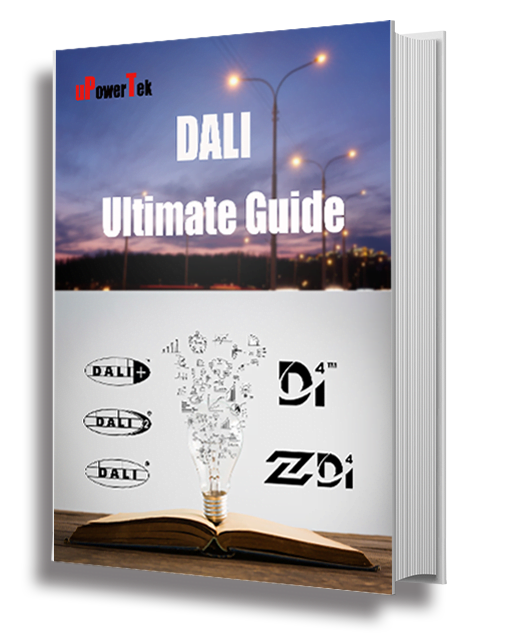There are more and more options of LED drivers in the market that have programmable features for output current. LED drivers are power supplies that help regulate the power that a LED needs. With their programmable attributes, they’re able to boost the output of the current lighting as well as the level of hardware flexibility. In this blog post, you will learn the basics of programmable LED drivers and what parameters you should follow.
What is Programmable LED Driver
A Programmable LED driver is a driver that allows users to set output current, dimming mode, timing dimming, CLO and other functions by computer or cellphone. Programmable LED drivers are the result of a more suitable hardware demand in the market. Lighting designers were looking to create products that didn’t need that much inventory and that could also offer flexible functions. For example, the fact that you can tune the LED driver’s output over time while keeping constant power output.
LED drivers are crucial to protect bulbs from voltage fluctuations by regulating the power that the LED requires. They work as a power supply that keeps everything under control. In fact, every LED light needs a driver to power them since they wouldn’t be able to remain in their operating range without these devices.
There are different types of drivers depending on the energy consumption the LED requires. For instance, internal and external drivers are the best option to protect your LED bulbs. Now, what makes programmable LED drivers so popular? They are very efficient at matching the output of the household or office lighting with the driver through features like the output current itself and the dimming curve which describes how a dimmer (brightness control) sets voltage output concerning a control signal input.

Check uPowerTek programmable LED drivers here.
Waterproof LED Drivers
Benefits of Programmable LED Driver
Programmable LED drivers have been a successful breakthrough for lighting designers. Here you have some advantages of acquiring some of them for your household or office.
- They offer more flexible hardware that you can use for a wide range of products.
- You won’t have to spend much time qualifying LED drivers all the time since programmable devices have simpler inventory.
- They have more power availability thanks to their constant power output features.
Overall, programmable LED drivers offer more efficient electrical circuits that don’t need extra equipment or special training. They keep the voltage flowing in the circuit at a safe level by converting higher voltage.

Which Parameters Can Be Programmed?
The technology industry is always designing new and more effective products to improve devices’ functionality. The capacity of adjusting the output current of a circuit is the main demand of LED drivers. For this reason, you can now find many key features of LED lighting and therefore, different parameters that you can use to program them.
There are some great programmable functions that you can add to the driver you’re using. Here you have some of them.
Output Current
It describes the maximum current that you should supply to the load. There’s always a load regulation that indicates if the regulator can keep the output with a load change. LED drivers can give an interface from the load and the line (power supply) that covers alternating current line power at voltages ranging from 120 to 480 volts to the direct current output.
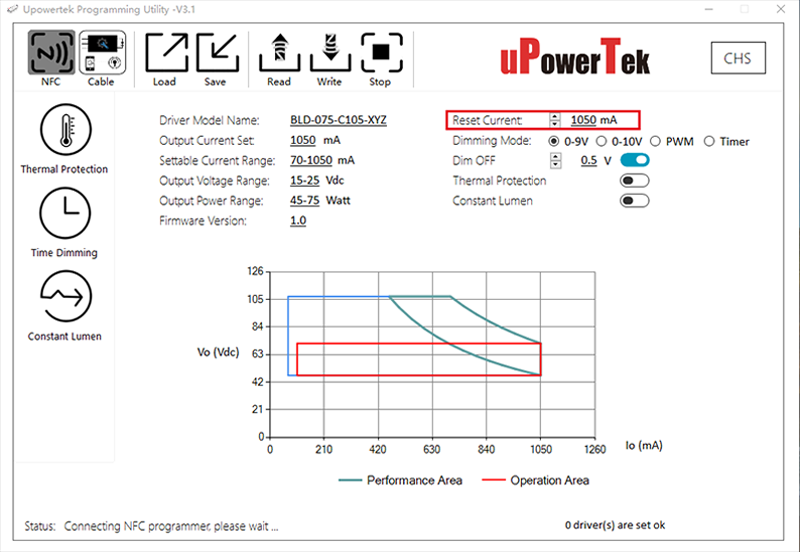
Dimming Mode
Dimmers are tools that help you lower the brightness of a light. Moreover, dimming occurs when you shorten the amount of leading current in a driver or through a similar method called pulse width modulation. Most dimming modes use this method to avoid flickering and undesired color change.
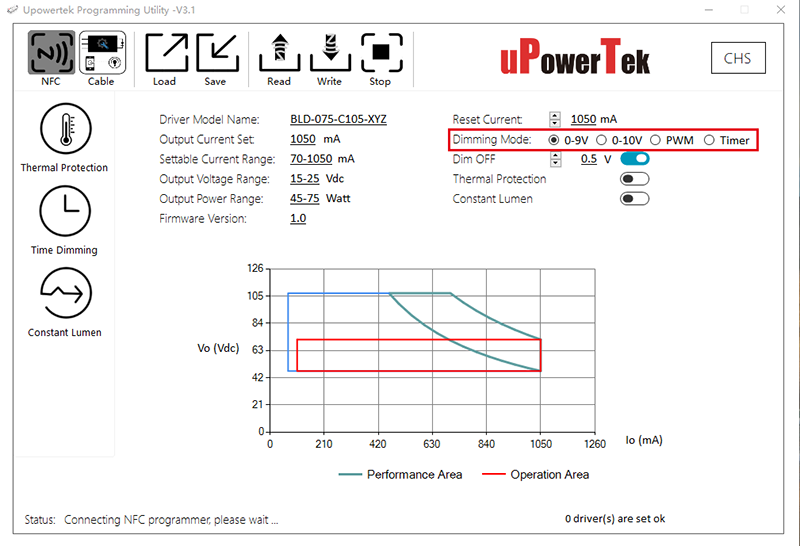
Timer Dimming
Timer dimming determines the speed of the LED switch and it usually goes first in the circuit. It’s also great for smart control and energy saving. You should install the dimmer between the timer and the light.
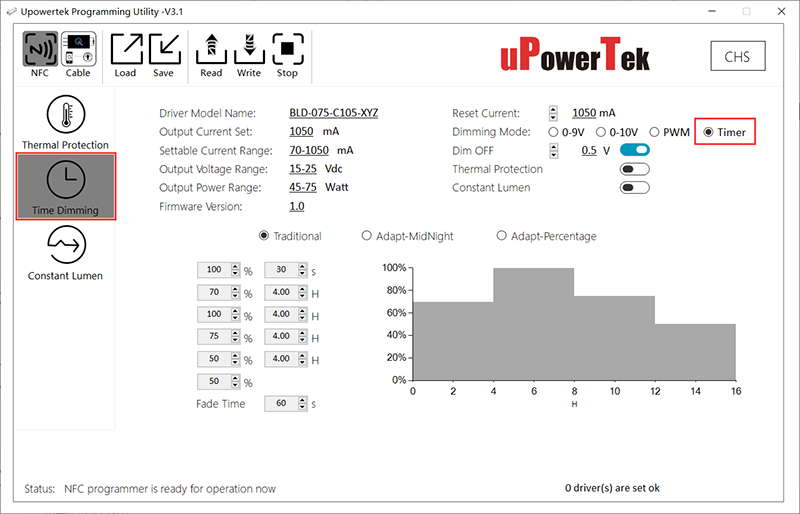
NTC
Also known as the Negative Temperature Coefficient, NTC is a resistor that “decreases” when the temperature increases. They’re basically resistive temperature sensors for many devices.
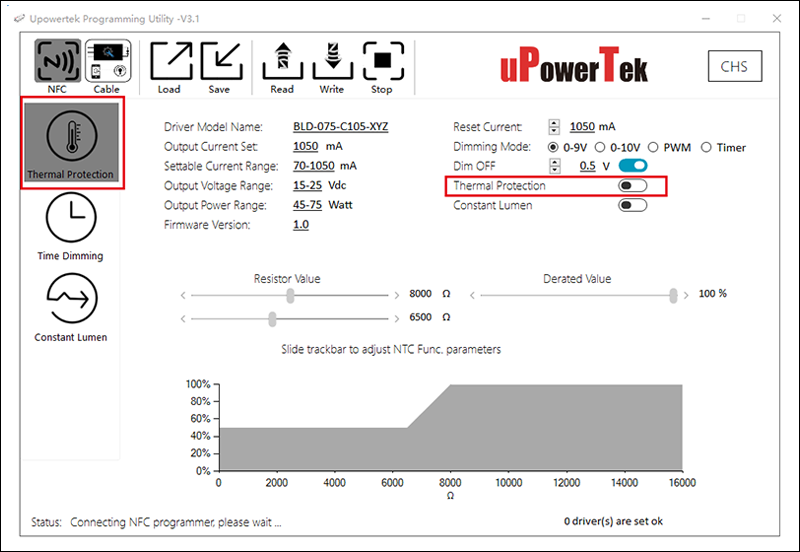
CLO
CLO stands for Constant Lumen Output and it’s useful to maintain a constant light level and extend the LED lifetime. This happens when the LED uses the diodes making its luminous flux decrease after some time. CLO is the programmable driver that compensates this light depreciation effectively.
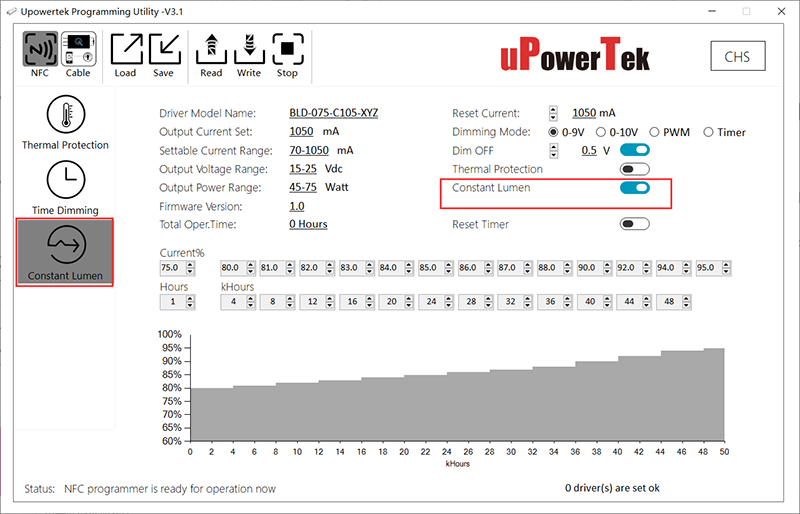
How to Program an LED Driver?
Choosing how you’re going to program your LED driver depends on the cost and reliability you would like to invest in it.
By NFC
NFC provides a simple programming process by setting the LED driver’s dimming levels and lumen output wirelessly so you won’t need to power the drivers when programming.
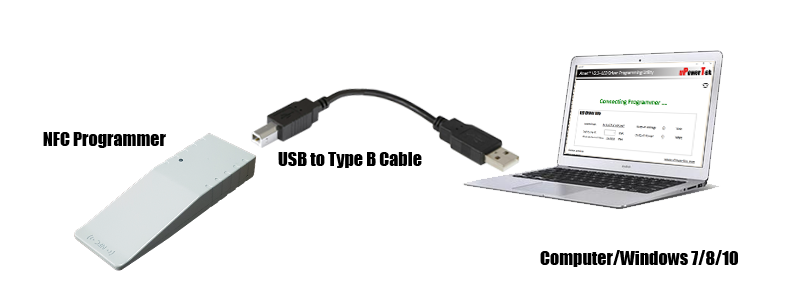
First, open the software and connect the NFC program to a computer. Once there, click on the “read” button so you can close the programmer to the NFC window where you have to choose PWM dimming and select the current, after that you should click the right button. Now you can select the time dimming bottom. You can set the dimming curve after selecting time dimming mode, click the right button again. You should now enable the constant Lumen Output by clicking the button with the same name. Set current value and time and click the right button again. Remember to click the stop button to stop the action. Finally, you just have to enable external thermal protection by setting the resistor value and the directed value. Click the right button again and you will end the programming process.
By Cable
There was a time when people use a pot-meter to adjust LED driver’s programming, but now you have the option to use cable programming. The wiring process starts when you connect the programmer to the computer by a USB cable. Make sure you connect the LED driver’s dimming wire purple (+) and gray (-) to the cable programmer red (+) and black (-). Now you just have to download the PC software and click Programming utility V1.1.exe in windows which will make the GUI (Graphics-based operating systems) start. Select the “read” button where you will see a green check showing the correct output current and correct model. After that, you just have to set the output current in the reset current function area and click the “write” button and finish the programming.
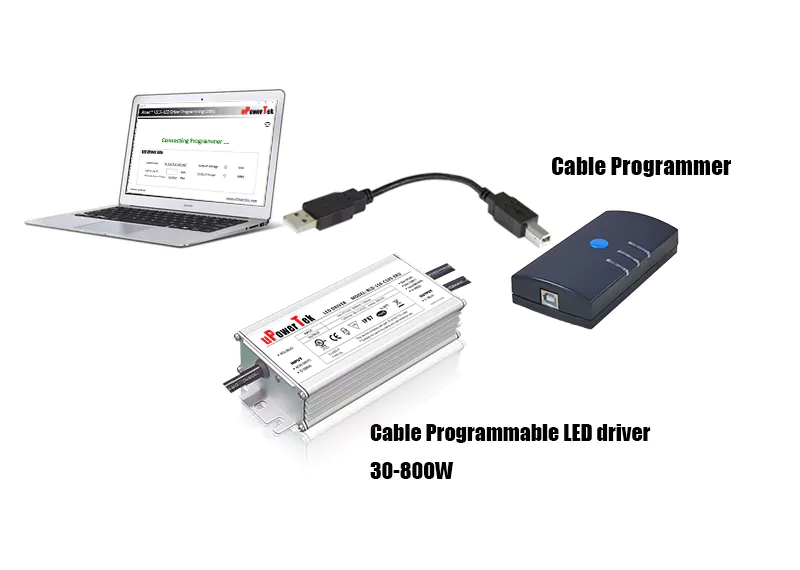
By Potentiometers
Potentiometers or pots are variable resistors that work as an electrical component along with a knob that you can use to translate the rotational motion into a change in resistance in an electrical circuit. You can use this when you want to adjust the electrical signal such as volume. To program a LED driver by using a Potentiometer you have to start by identifying the three terminals so you can move the Potentiometer until the shaft is facing toward the ceiling and the terminals are facing toward you.

By Cellphone
You can also program your LED driver using your cellphone, in this case, we’ll explain how you can do this process using an NFC. First, you have to download the app that will allow you to program the driver. Once you make sure your phone supports NFC and install it.
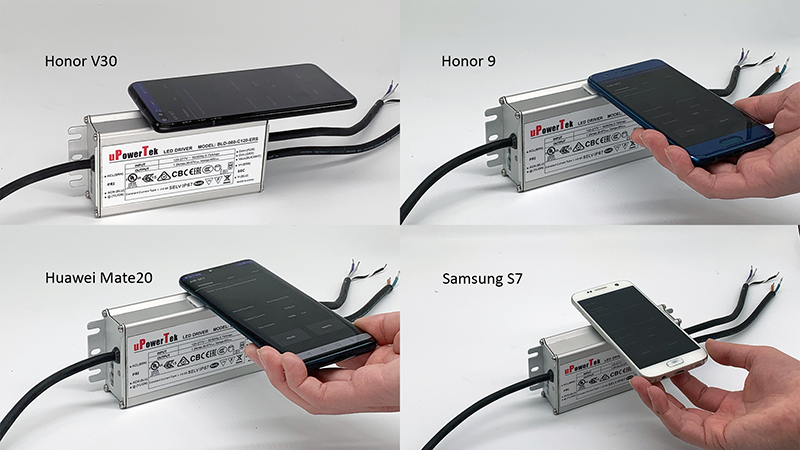
Turn the NFC function, open the AIRSET and tap the “Read” button. Then you have to touch the NFC window with your phone so it can read it successfully. To finish, you just have to set the current to what you need and touch the NFC window again.
What is Constant Power LED Driver?
Most programmable LED drivers offer constant power output to improve their functionality. The constant power LED driver or CP is in charge of providing a wide range of current and voltage that works as a solution to avoid unnecessary cost for damage. Programming the output current lower will result in the maximum output voltage of the LED driver getting higher which means the maximum output power will remain constant.
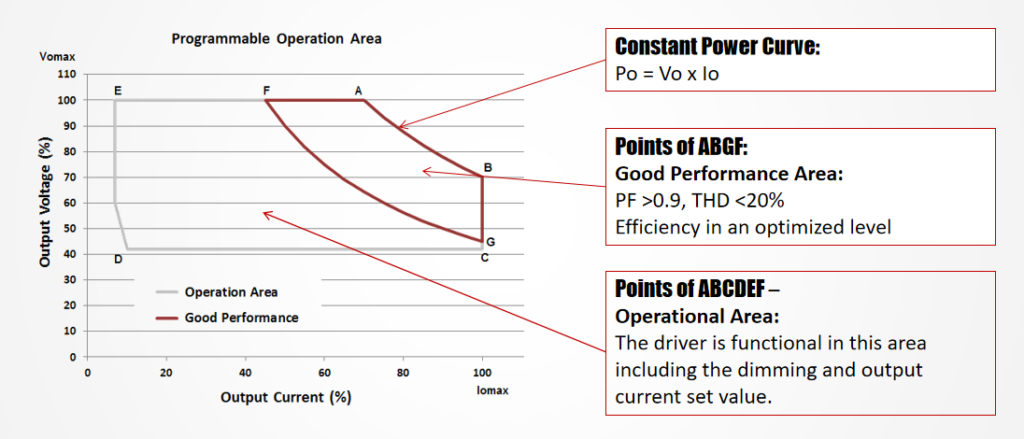
With higher demands of LED drivers, CP has become incredibly popular since it offers better operational flexibility by ensuring the power is constant even if it’s in its peak load range. This means it will be safer to manage the LEDs at a higher current than other LED drivers without CP.
This type of driver is a practical design that doesn’t need to have many models to work great in projects.
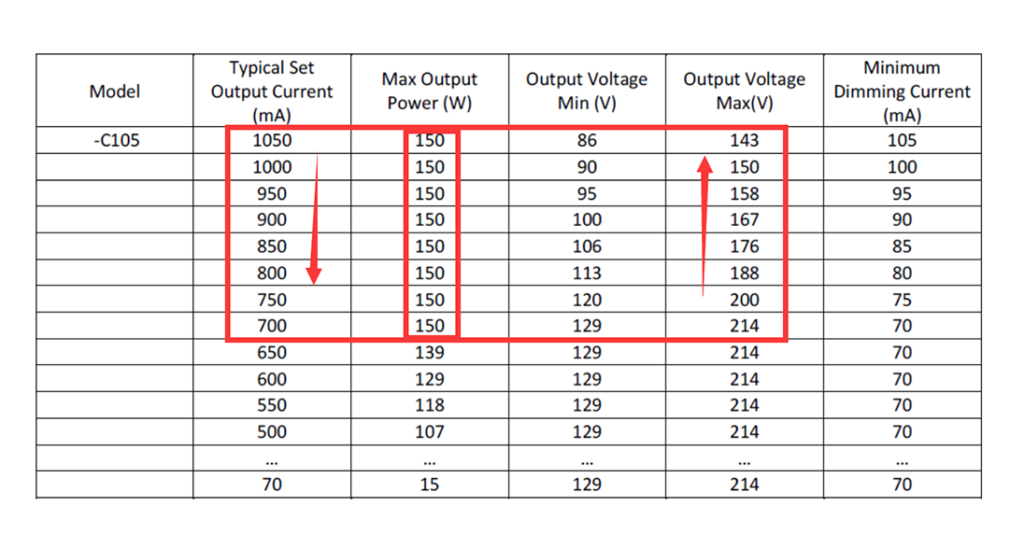
Summary
Programmable LED drivers are the heart of any LED lighting system nowadays. They are essential for load regulation as well as power conversion. Moreover, they’re simpler to install by offering hardware flexibility. Their programmable features contain output current and dimming curve which makes the LED driver more manageable and profitable.
If you are looking for programmable LED drivers, you can take a look at uPowerTek NFC and cable programmable LED drivers here.
Waterproof LED Drivers