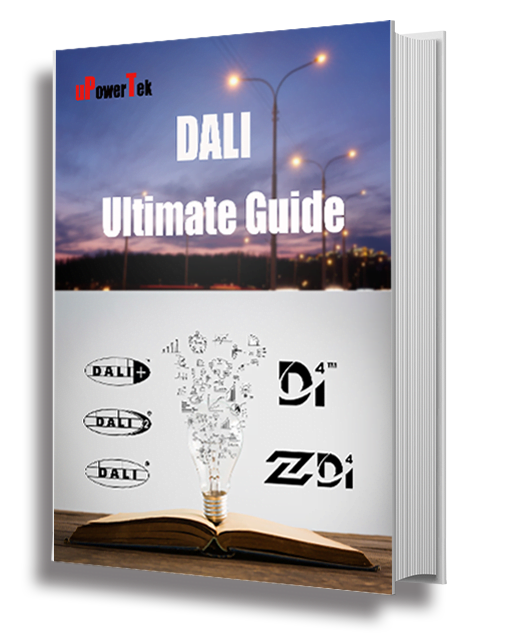Modern stadium lighting offers you a wide range of excellent lighting possibilities if you combine it with DMX.
But, how do you determine a suitable DMX system for your lighting?
A good understanding of DMX components can answer that.
But don’t worry because this article will give you a clear picture of DMX.
How Well do you Understand DMX?
It is a lighting protocol. A number of us would admit to knowing that only about DMX. DMX a.k.a. Digital Multiplex Signal, allows you to control 512 channels of lights through one data cable. It entails concepts such as:
- Channels think of a channel as a color that you can achieve with any of your lights. It consists of 255 steps that you can assign to your LEDs to achieve your desired color attribute. A single DMX cable can handle up to 512 channels. That’s why you’ve heard of DMX-512.
- Fixtures define the number of channels you wish to control per time. It could be one color like red or a combination of colors such as RGB. You will need to assign addresses to fixtures using a DMX decoder/driver.
- Universe the 512 channels make up a universe.

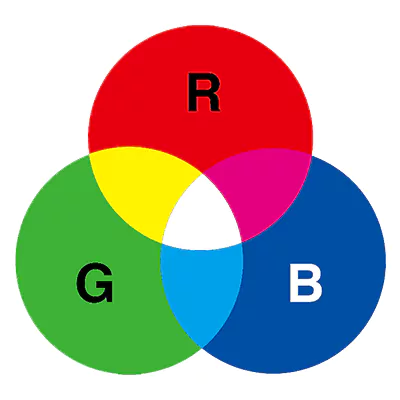
Therefore, a decoder/driver can help you to control attributes in each light. Such a control depends on the addresses that you assign to each none of them. Note that these attributes should not be colors only. You can as well apply the dimming controls.
To help you understand this more, let’s find out how to wire it, what cables does it require, and other attributes below:
The Release of DMX
This is how DMX came into existence…
Who came up with DMX?
One engineering commission for USITT (United States Institute for Theatre Technology) came up with DMX in 1986 in a bid to manage the dimming channels in lights for stage shows. However, it needed much improvement. Therefore, in 1998 ESTA (Entertainment Services and Technology Association) started working on DMX and, in 2004, DMX was approved by ANSI as the Asynchronous Serial Digital Data Transmission Standard for Controlling Lighting Equipment and Accessories.

What is the Goal Behind DMX
To standardize the many different existing lighting protocols to one protocol that allows brands from various manufacturers to work together. Each cable would control 512 channels at near video rates so that the lights could produce smooth lighting and dimming effects.


Is DMX Manufacturer Specific?
The short answer is no. DMX is a supplier-independent protocol. Therefore, you can use different brands of DMX-certified gears on the same installation without getting inconsistent results.
What should you Consider Before Installing a DMX System?
DMX controllers vary in the amount of DMX channels they can control as well as their memory capacity. If you need a specialized DMX system that meets your specific lighting needs, consider the following factors:
The number of Fixtures
Each of your fixtures will need a specialized DMX address through a DMX decoder unit. Look for a controller that can control and accurately address the number of channels in your fixture.
The number of Channels
You should consider the number of channels each section will need since the number determines the type of DMX controller you can purchase. A single channel/color controller is suitable for a single color LED light, while a four-channel controller is suitable for four channels.
The wattage Level for each Fixture
Each DMX controller can hold a certain amount of wattage before it can overdrive. Therefore you will need to determine the total wattage level for your fixture or section and ensure it does not exceed the maximum allowable limit. If your DMX system has lights that exceed that wattage, add a signal amplifier to the remainder of the load.
How do you Wire DMX
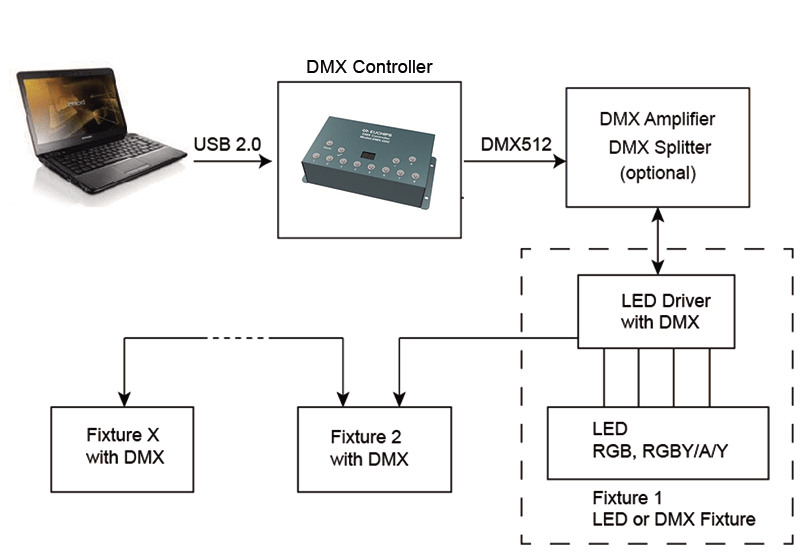
What is the Wiring Topology for DMX
DMX is always wired in a series topology for the very purpose of unit addressing. Unit addressing requires that if two or more receivers in a circuit are assigned the same addresses, they will pick the same value. They will then assign each unit the same color/dimming level.
Once you’ve series wired each light in a unit/fixture, you’ll move to the next fixture using the “Daisy chaining method.” Daisy chaining is where you input the initial DMX cable into the first fixture, and the output of this cable from the first fixture forms the input on the second fixture and so on.
What is a DMX Transmitters/Controllers for LEDs?
The very beginning of your DMX line should have a DMX controller/transmitter. This transmitter can be single channel or multiple channeled depending on the number of channels/fixtures you wish to control. A controller consists of 4 control modes:
- Zone/Circuit Selection this mode allows you to select the unit/units you wish to control. Your type of controller will determine the number of units or channels you can manage per given time. It can be a single channel or RGB controller that has three channels.
- Color Selection controls the color to be output by your lights. A more advanced controller will allow you to come up with more specific values. In our section below on how DMX transmits data, we will know how assigning addresses affects the color outputs for our LEDs.
- Dimming/Fade control you can achieve your desired dimming/ fade shades with your controller using this mode. Furthermore, you can combine your color selection with fade control to achieve your desired color shade.
- Program Selection includes aspects such as chase and strobe. Your type of controller will determine the “effects” you can set. A more advanced controller will basically allow you to program more advanced effects.
You will begin with Zone/Circuit selection since it’s the first step, then color, dimming, and finally, the program selection.
What are DMX Receivers?
Also known as DMX decoders, DMX receivers manage information to your LEDs. DMX does not limit the number of receivers that you can control together. You can use one controller for many receivers.
Therefore you can control receivers individually or as a group. However, if you need your lights to have different effects and, colors you should group the receivers.

How many Standard Devices can a Single DMX cable hold?
32. A single DMX cable can comfortably handle 32 standard devices. This number, also known as a load, is independent of the channels a fixture can manage. A Data splitter allows you to add more lights to your single DMX cable. (More on this below).
How long should you DMX cable be?
You can connect your 32 devices over a maximum cable length of 300m. However, the good thing is if you need more cable length and it seems that extending your 300m cable will make your connection flaky, you can consider data splitting and boosting. What’s with this Data splitting and boosting anyway? Let’s find out below.
The Concept of DMX Splitters and Boosting
If you have more than 32 devices/lights for a single daisy chain, you’ll need to split the DMX cable into more lines. A DMX splitter also DMX Opto-split/DMX repeater will split the single cable, and each of the resulting line splitters can manage 32 devices. The DMX splitter works by copying the DMX output multiple times.

Note that the y-cable is not applicable in this case. A Y-cable would result in a passive split that introduces noises and splits the DMX data signal, eventually weakening it. Y-splits are also not possible since DMX fixtures are linked by daisy-chaining the cables.
A passive split can also occur if you have a fixture that contains both 3-pin and 5-pin connectors, and you connect such pins on the output side. To avoid this, you can input the 5-pin and output the 3-pin or vice versa.
How does DMX Transmit Data – Binary Addressing
Take note of…
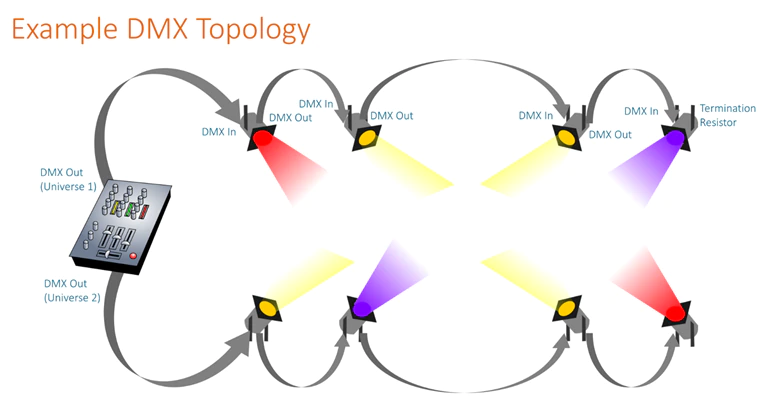
The Concept of Data Packets
DMX controllers transfer information as packets of data at the rate of 44times per second. Each packet has 512 channels of data. And such channels have a value between 0 and 255 that relate to the color values like Red, Blue, and Green. Furthermore, such values are transmitted in binary i.e. 0, 1
You can assign 3 or 4 channels to a unit using your DMX receiver. This is after you’ve set these receivers with an address using a dip switch.
How do you set these addresses? Using your dip switch option, you will give all your devices/receivers a starting address, and as they receive data, they will respond to starting addresses that apply to them.
For example, a unit with 4 channels that have a start address of 2 will respond to data that corresponds to 2,3,4,5. DMX is uni-directional. Therefore, data is transferred in one way i.e. from the controllers to receivers only. However, the advent of RDM makes it possible for bi-directional communication, as we shall see below.
What is the Fuss about 8-bit and 16-bits
DMX transfers data in bits i.e. 0, 1, or on and off. Most systems transfer data in 8-bits. This 8-bit allows each channel to have 256 control steps. For example, a dimming level of 0 would dictate minimum brightness, which is off, while level 256 would indicate a maximum brightness. 8 –bit should be smooth enough to dim your fixture.
More advanced systems might require 16 bits data packets for more granularity and control. 16-bit mode uses two channels: Coarse adjustment and fine adjustment.
These 256 control steps relate to attributes on your lighting network. They include brightness levels, color mixes, and the intensity of these colors.
What Cables Should you use with DMX
The initial DMX system employed 5-pin XLR and 3-pin XLR connectors. Such was the situation when manufacturers employed proprietary connections and pinouts, and most users adapted to this.
However, the newer DMX (discussed below) uses the 8 -pin modular (RJ-45) and Cat X cables. Can you use a Mic cable if it works just fine? NO! Mic cables might be similar to 3-pin XLR. However, they have a high capacitance that will weaken the DMX signals.

Can you use Cat X Cable and RJ45 Connectors?
Absolutely! DMX512-A is the newest version of DMX that allows the use of these cables for fixed installation where regular plugging and unplugging is not the scenario as before. These cables have three advantages:
- The impedance of 120 ohms
- Low capacitance
- Compliance with mechanical considerations and they are tested and confirmed for use by ESTA
DMX512-A as an Upgrade to Earlier DMX Version
DMX512-A is an American National Standard Institute standard that is run by the PLASA organization. This newer version, officially called ANSI E1.11 has new features and definitions identified below:
New Features
| Feature | characteristic |
|---|---|
| Backwards Compatibility | The control gear for DMX512-A can work well with the older DMX512 |
| System Information packet(SIP) | Mainly for large installations such that these SIPs are transmitted at low frequencies |
| Text Packet | Allows you to send text information via DMX signal |
| Installation Test Packet | It’s a type of DMX data that allows you to clearly detect a data distribution issue |
| A system of Unique Manufacturer Identification Codes | Allows you to identify any processing equipment from anywhere within the DMX installation |
| RDM/ Remote Device Management Protocol | Enables the Bi-directional communication over the DMX cable |
New Standard Definitions
| Definition | Attribute |
|---|---|
| Higher levels of Electrical protection for the data connection | Protects from potential damages from lightning strikes and static electricity |
| Allowable Earthing practices | Enhances compatibility between installed devices |
| Use of pins 4 and 5 | Cannot be used with new DMX512-A |
| Connector usage | Prohibits the use of 3-pin XLR with the new version |
What is RDM
RDM is a device that allows for bidirectional communication over DMX512-A cable through a twisted pair of wires that are connected to pins 2 and 3. It requires intelligent DMX splitters that can monitor the data for a command that reverses the direction of a cable. The same pair of wires transfers data from the controllers to the receivers.
Benefits of RDM
- It can be retrofitted into existing installations that consist of a single pair cable.
- Many DMX products already have electronics for bidirectional communication. Therefore, you can easily upgrade such products to RDM for DMX installations for 2-way communications using a software change.
- RDM allows your console to set the base address for the lights. Thus no need for dip switches.
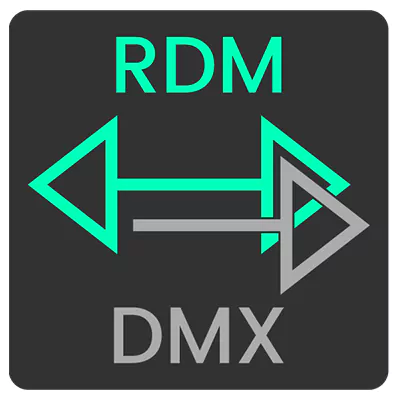
Do you need a Line Termination with DMX?
DMX protocols require that the end of a DMX line must be terminated with a 120-ohm resistor. The reason behind this involves three aspects of an electrical cable: inductance, capacitance, and resistance. These three form up characteristic impedance that is independent of the cable’s length.
A DMX cable typically has an electrical impedance of 120 ohm that results from the above three aspects. The DMX digital signals that transfer data are basically digital pulses. These pulses do not appreciate changes in electrical impedance along the DMX cable. Now imagine a change from the cable’s 120 ohms to the infinite impedance at the end of the line (an open circuit).
Such big changes make the pulses to bounce back and disrupt other incoming pulses that finally make your lights malfunction.
DMX – an Upgradable Brand
DMX as a lighting protocol has grown over the years to meet uses in non-theatrical and architectural lighting as opposed to the up-stage shows uses that it used to accommodate. What does this mean? Should we expect an even larger scope that defines horticultural lighting? Maybe yes. uPowerTek DMX dimmable LED drivers are built-in DMX decoder already, which makes the wiring very simple, contact us now to have an quote.